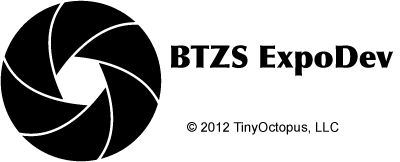Exposure Record Defaults
ExpoDev allows you to set up many defaults for exposure records to speed up the process of creating new exposures. Each exposure section or screen has its own settings. Setting these defaults is optional. Default settings just set the initial value in new exposure records - they can always be changed in the newly created record.
Camera screen defaults
For the Camera screen you can select the default Film Profile to use as well as the default Focal Length and Flare Factor. You can also add or remove lenses from the list of Focal Lengths by first tapping the Edit button and then either selecting lenses to delete or tapping the plus sign next to Add New... to enter information about new lenses. Lenses are always sorted by focal length.
You can also remove existing Film Profiles while working with the list of Films by tapping the edit button and selecting the films to delete. Note that this permanently removes the film profile and cannot be undone. You will have to re-import the film profile if you need it again. See Working with Film Profiles for help on how to import profiles.
Metering screen defaults
The Metering screen defaults allow you to select the metering method to use as well as the default Zones to use when using the Zone metering mode.
Factors screen defaults
The Factors defaults allow you to select a default filter to use or make a default exposure adjustment. You can also add or remove filters from the list of filters by first tapping the Edit button and then either selecting filters to delete or tapping the plus sign new to Add New... to enter information about new filters. Filters are always sorted alphabetically by name.
Depth of Field screen defaults
The Depth of Field defaults allow you to both choose defaults as well as set the Circle of Confusion (CoC) size to use in all Depth of Field calculations.
For CoC values, you can choose from several pre-defined options to match the film format you typically use. However, you can always choose a different CoC value regardless of film format to either increase or decrease the level of perceived sharpness. Selecting smaller CoC values will increase sharpness while selecting larger values will decrease sharpness.
You can also choose to make Favor DOF and Use Optimal Aperture the default settings. See the DOF help section for information of these two settings.