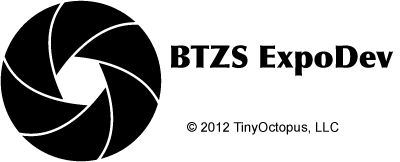Camera and Film setup
ExpoDev's camera screen allows you to set the basic parameter of an exposure record. You can set the exposure Title, record the film holder used, select the Film Profile to be used, and select a Focal Length as well as apply a Flare Factor and Paper ES adjustment.
When choosing a Film Profile to use, ExpoDev will show you the list of Film Profiles that have been imported into the App. When choosing a Film from the list, ExpoDev will show additional information for each film such as the SBR range that the film can handle, the Paper ES, and the Reciprocity adjustment codes.
Selecting a Focal Length works similarly; ExpoDev will show you a list of lenses to choose from.
Flare Factor is the amount of lens flare to account for when calculating the exposure. The default of 0.02 is a reasonable number if you're not sure what to use.
The Paper ES will be automatically set to the value from the Film Profile being used however you can adjust the Paper ES value +/- 0.05 to make small adjustments in negative contrast.